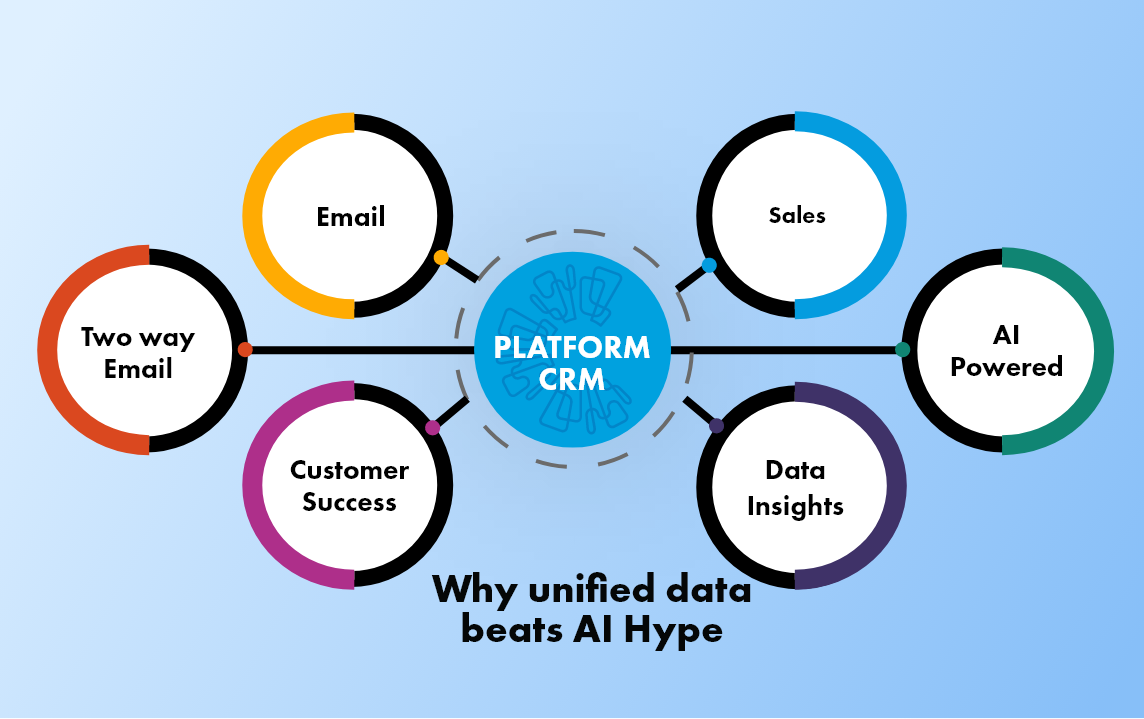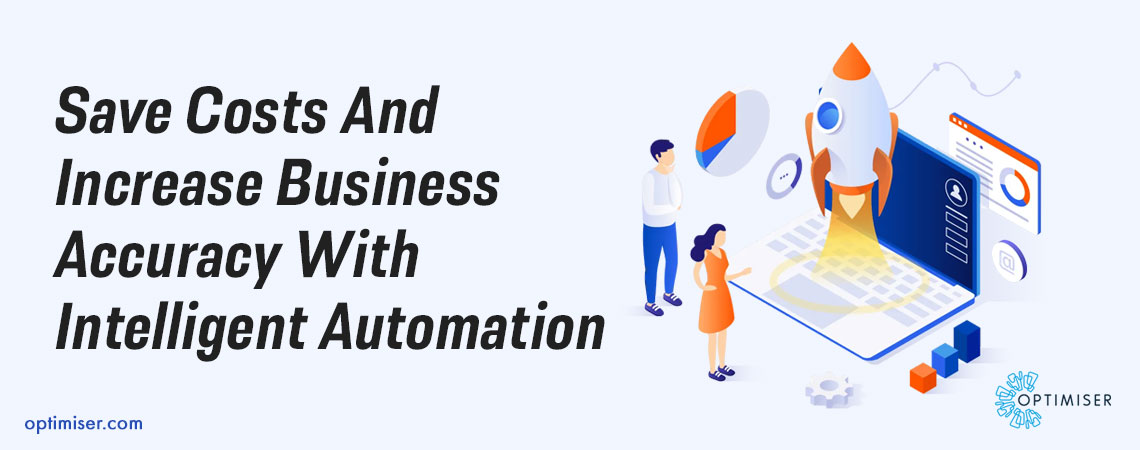
Save Costs And Increase Business Accuracy With Intelligent Automation
Intelligent automation (IA) uses a combination of technologies such as artificial intelligence, machine learning, natural language processing, and robotic process automation to automate complex business processes. This type of automation not only reduces the need for human intervention in repetitive and time-consuming tasks but also allows for intelligent decision-making. When paired with a CRM with a digital sales toolkit, businesses can speed up processes which help in enhancing scalability, improving compliance, enhancing data security, and streamlining communication.
Intelligent automation systems can analyse large amounts of data, recognise patterns, and make predictions based on historical data. They can also learn from user interactions and adapt to changing circumstances, making them highly flexible and responsive.
IA can be used in various industries such as finance, healthcare, retail, and manufacturing, among others. It can automate tasks such as data entry, invoice processing, customer service, and even medical diagnoses.
However, implementing intelligent automation requires a significant investment in time, money, and resources. It also requires a high level of technical expertise to implement and maintain these systems.
How Automating Business Can Help Save Costs And Improve Efficiency?
Automating business processes involves using CRM with sales and marketing toolkit to perform routine tasks and workflows with minimal human intervention. This can bring significant cost savings and efficiency gains for businesses. Here are some of the ways that automating business processes can help save costs and improve efficiency:
Reducing Labor Costs: Automation can help reduce labour costs by reducing the need for human intervention in routine tasks. This can free up employees to focus on more strategic tasks that require human expertise, improving productivity and efficiency. Additionally, it can reduce the need to hire additional staff for repetitive tasks, saving costs on salaries and benefits.
Improving Accuracy: Automating tasks can help reduce errors and improve accuracy. Machines are less prone to errors and can perform tasks with consistent precision. This can reduce the risk of costly mistakes that can result in rework, customer complaints, and other issues that can negatively impact the bottom line.
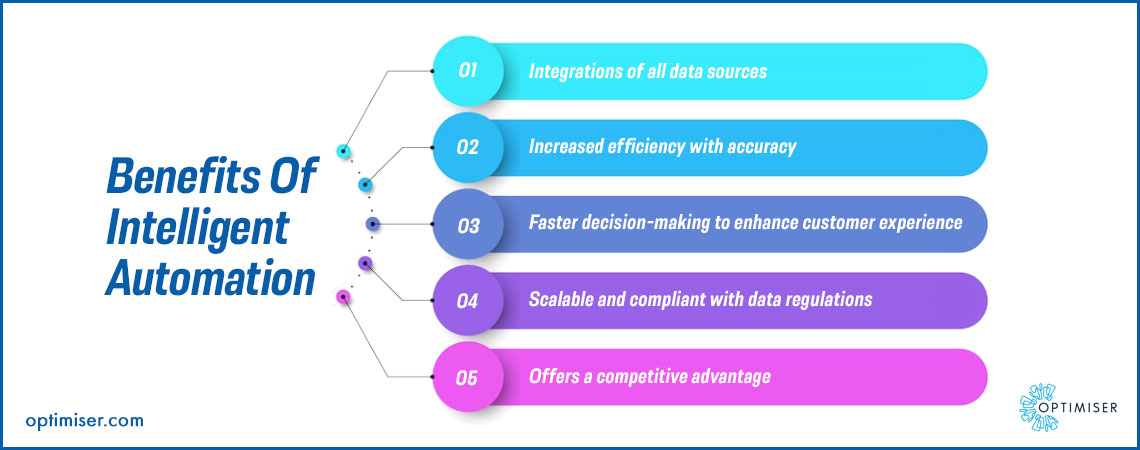
Speeding Up Processes: Automating tasks can help speed up processes, reducing the time it takes to complete tasks and workflows. This can result in faster delivery times and quicker response times to customer inquiries and requests. This can improve customer satisfaction and loyalty, and ultimately drive revenue growth.
Enhancing Scalability: Automating processes can help businesses scale up their operations more easily. Automated processes can be easily replicated and scaled up to handle increased demand without requiring additional staff or resources. This can help businesses grow and expand their operations more quickly and efficiently.
Improving Compliance: Automating processes can help businesses comply with regulatory requirements and industry standards more easily. Automated processes can be designed to follow specific rules and guidelines, ensuring that all tasks and workflows comply with relevant regulations and standards. This can reduce the risk of non-compliance fines and other penalties.
Enhancing Data Security: Automating processes can help improve data security by reducing the risk of human error and improving the ability to monitor and control access to sensitive information. Automated processes can be designed to enforce security protocols and data privacy regulations, reducing the risk of data breaches and cyberattacks.
Streamlining Communication: Automating processes can help streamline communication between different departments and teams within a business. Automated processes can be designed to share information and data between different systems and applications, reducing the need for manual data entry and improving collaboration and communication.
Examples Of Automated Business Processes
- Data Entry: Automated tools can be used to capture data from various sources and input it into business systems such as CRM, ERP, and other databases. This can reduce the need for manual data entry and improve data accuracy.
- Invoice Processing: Automated tools can be used to process and approve invoices, reducing the time and effort required for manual invoice processing. This can also improve accuracy and reduce the risk of errors.
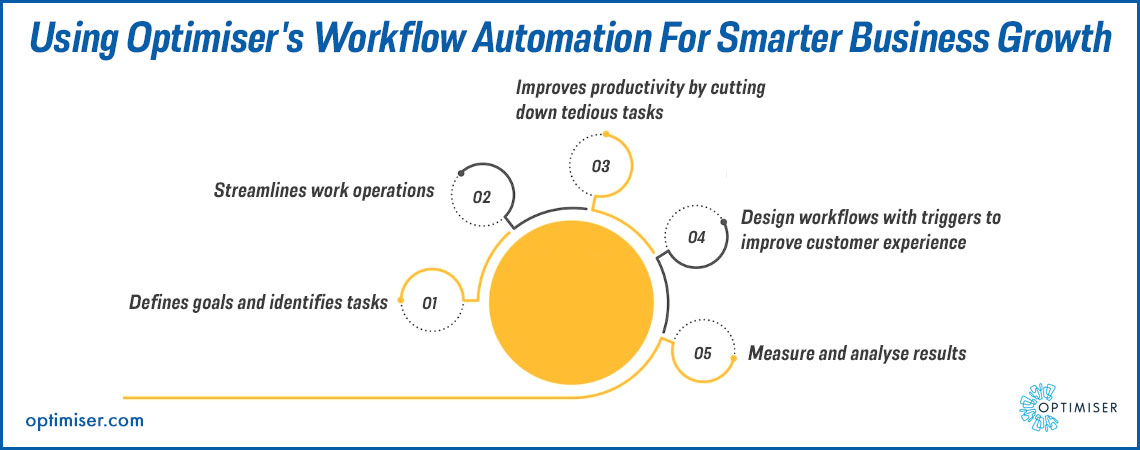
Also Read: How Does Workflow Automation Work In Optimiser?
- Customer Service: Automated chatbots and voice assistants can be used to handle customer service inquiries, reducing the need for human intervention in routine tasks such as answering frequently asked questions and handling basic requests.
- Report Generation: Automated tools can be used to generate reports, reducing the time and effort required for manual report generation. This can also improve accuracy and reduce the risk of errors.
- Marketing Campaigns: Automated marketing tools can be used to automate lead nurturing and customer follow-up, improving the effectiveness of marketing campaigns and reducing the time and effort required for manual tasks.
Optimiser's Workflow Automation For Increased Efficiency
Using Optimiser CRM Workflow Automation with a toolkit for sales team can help businesses streamline their processes, increase efficiency, and drive revenue growth. By setting up workflows that automatically send follow-up emails and other communications to leads, businesses can increase the efficiency of their lead nurturing efforts. This can help improve lead conversion rates and ultimately drive revenue growth. Optimiser CRM Workflow Automation can be used to automate various stages of the sales process, such as lead qualification, opportunity tracking, and deal closure. By automating data entry tasks, businesses can reduce the risk of errors and improve data accuracy. Optimiser CRM Workflow Automation can be used to streamline communication and collaboration between different departments and teams within a business.
Summary
To optimise automation for increased efficiency, businesses should start by identifying areas where manual tasks can be automated. This could include tasks such as data entry, lead nurturing, and customer follow-up. Businesses should also ensure that their CRM workflow automation is properly integrated with other systems and applications they use. This can help streamline communication and data sharing between different departments and teams within the business, reducing the need for manual data entry and improving collaboration and communication.

30 days free trial. No credit card required
 One powerful platform
One powerful platform
 Simple to use
Simple to use
 Comprehensive
Comprehensive