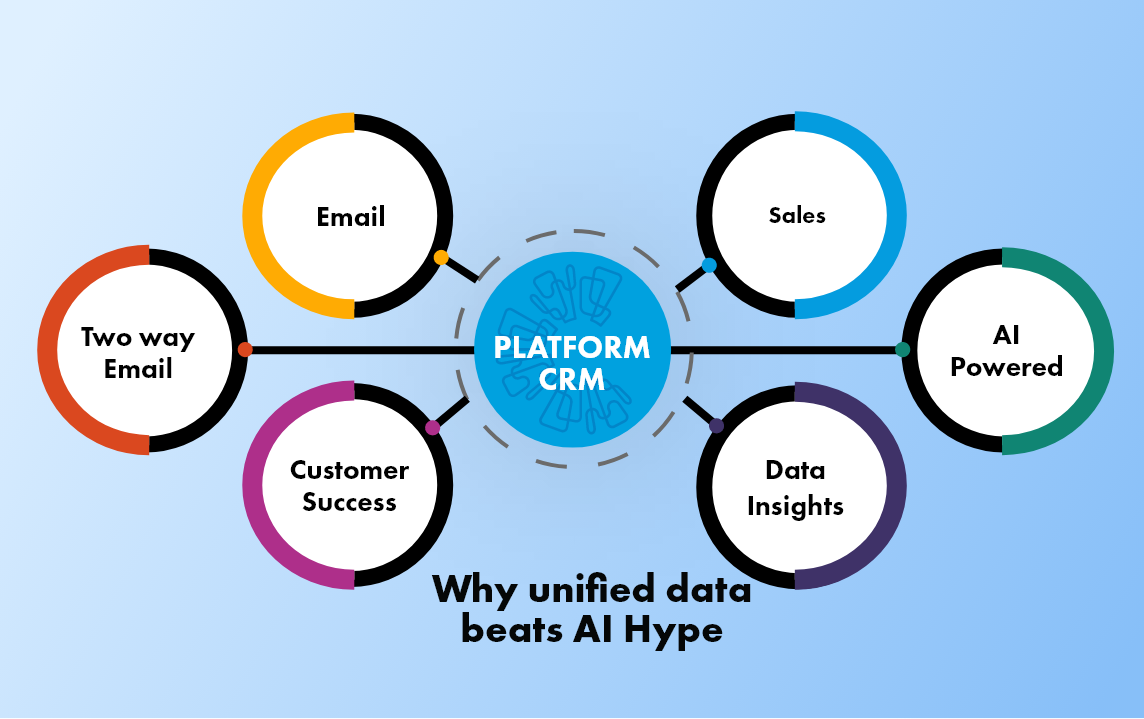CRM
Optimiser's superstar guide to the best email tracking with powerful results
Reports and basic email tracking
Office 365 and GSuite integrations
Benefit 1: Contacts and Accounts
Benefit 2: Tasks and Pipelines
Email tracking is one of the simplest ways to understand and organise your company better, and yet so many business managers are missing out! It’s time to find out what superstar benefits email tracking will have for your business, and how to gain these powerful results from email software.
So much vital business information is shared over email, where vital data can easily become lost in a very busy inbox. Not only have emails proven to be the most ROI-effective method of digital marketing, they are where a large majority of business interactions take place: making them a very valuable place to harness information.
You may know that email marketing systems often come with a built-in reports system that helps you understand and track your email communications, but do you know what other features you could potentially be using to create powerful, data-driven results?
“The goal is to turn data into information, and information into insight,”
Carly Fiorina
Reports and basic email tracking
There used to be no way of telling who was viewing your emails, what content was proving popular with your audience, and which send times were the most effective in getting the highest number of clicks and engagements.
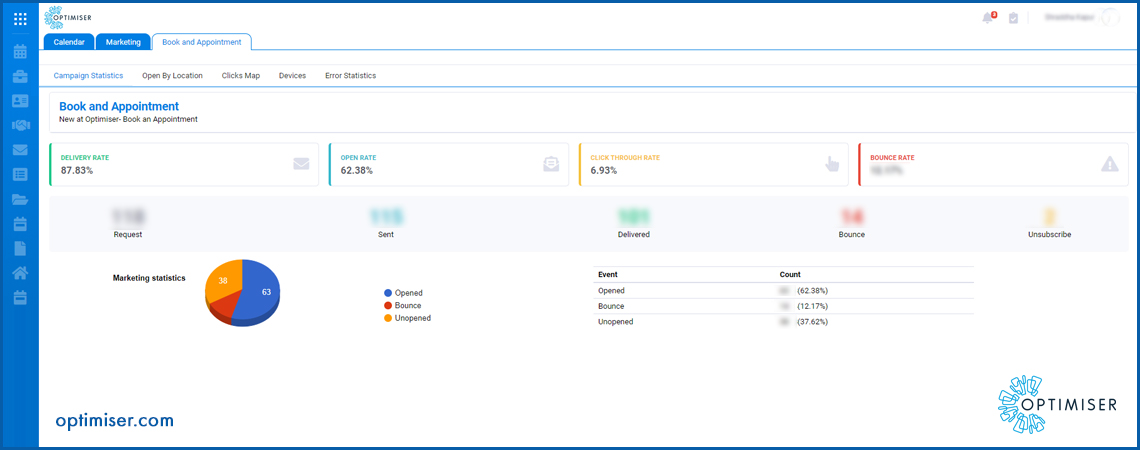
Nowadays, emails are the most personalisable and in-depth form of marketing; allowing companies to populate fields with the recipients’ personal details, tailored product recommendations, and gain detailed reports on each email campaign’s success.
But there’s more to email tracking than simply understanding how your email marketing is performing. Have you ever thought about tracking the vital business communication data coming into your inbox daily? There’s a much simpler way of keeping track of all this data that does not require clicking between platforms, copy-pasting important data and wasting time on general email admin.
Email integrations are more complex methods of tracking information in emails. Using integrations, you can create links between various work platforms including between your CRM and third-party email provider. The value of this is that you can keep track of all the data that gets communicated through your email address, without having to leave the tab. Select data to convert into new Contacts, Accounts, Tasks and Pipelines, and update Project information in the CRM that allows the whole team to stay up-to-date without having to forward emails or block out sensitive data.
Outlook and GSuite integrations
Optimiser offers a number of third-party integrations that make it easier to combine your legacy tools with your core CRM to create a unified database for all company information. For email tracking, Optimiser has collaborated with the Office 365 platform and GSuite to make it easier for Outlook and Gmail users to track company data in Optimiser's CRM.
You can set up integrations in just a few simple steps:
Step 1: Login to Outlook or Gmail
Step 2: Search for Optimiser and download
Step 3: The Optimiser sidebar should appear at the right-hand side of your screen
Step 4: Login using your Optimiser credentials
You’re all set up with integrations!
Now you’ve set up your account, read on to find out what benefits you’ll gain from using integrations to maintain and track emails.
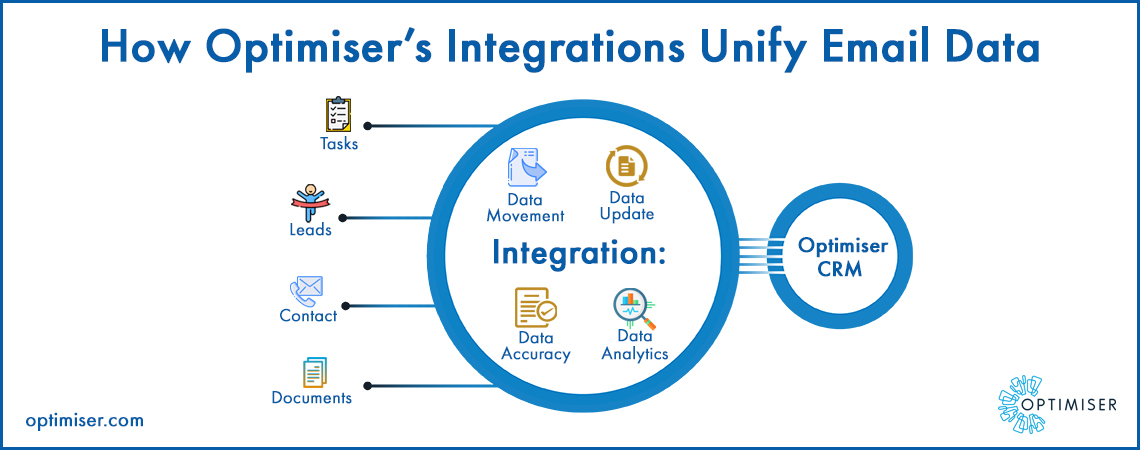
Benefit 1: Contacts and Accounts
Your comprehensive contact and account profiles in Optimiser’s CRM are some of the most valuable tools in creating a great, personalised customer experience for your audience. Through email to CRM integrations, you can:
- Create new contacts and accounts from the email tab
- Update contact or account information
- Attach important documents to a contact or account
- Link tasks or pipelines to a contact or account
- Update a contact or account profile’s communication history
Benefit 2: Tasks and Pipelines
In the same way that the email links to the CRM and enables contact and account information to be updated, Tasks and Pipelines can be updated in the same way. Integrations allow you to:
- Create and assign new tasks using email data
- Auto-populate task detail fields directly from the email
- Create a new project or lead pipelines
- Move a lead along the pipeline to a new deal stage
- Attach an invoice or other important document to a pipeline
Optimiser is a comprehensive CRM software company that specialises in providing a customisable solution to businesses to fulfil their personal goals for sales, productivity, and growth. Powerful integrated modules include a B2B sales toolkit, email tracking, automated marketing suite and much more under a single subscription. 30 days FREE TRIAL of Optimiser's CRM software with access to full Enterprise Licence to skyrocket your productivity within one month!

30 days free trial. No credit card required
 One powerful platform
One powerful platform
 Simple to use
Simple to use
 Comprehensive
Comprehensive