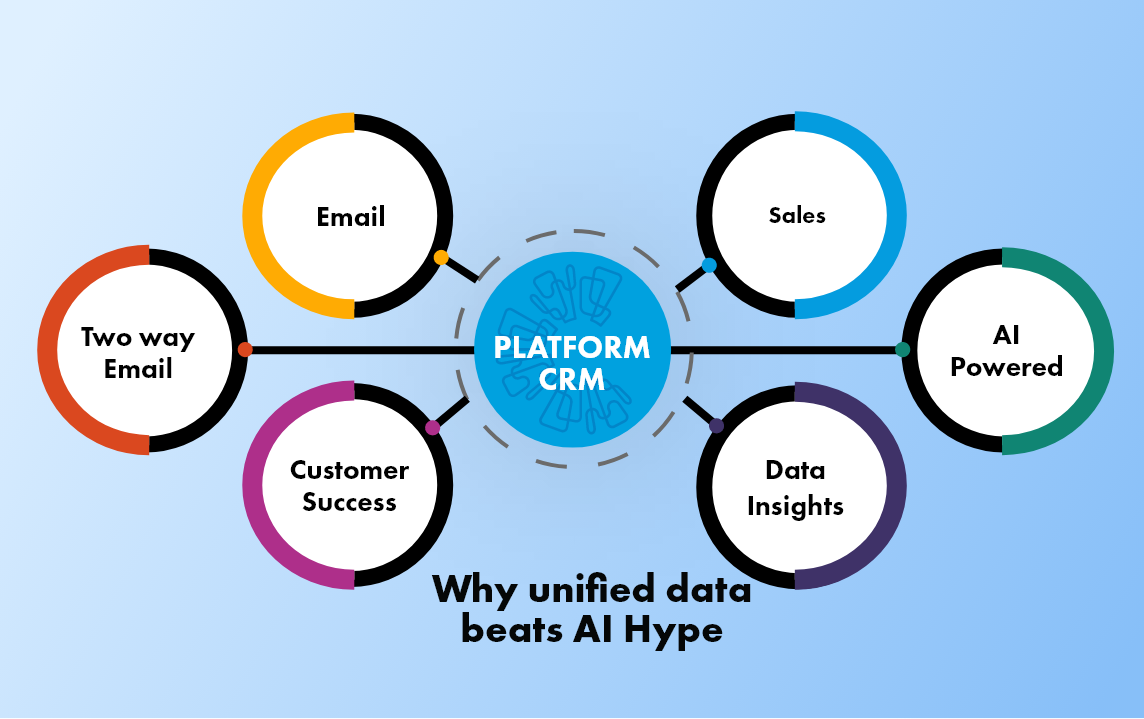How to make use of Optimiser Event Module
Optimiser’s Event management suite is a powerful event planning software built for efficient management of events and seamless post-event communication. Event organisers can grow sales and convert attendees into paying customers by paying attention to every detail. Improve the KPIs with a deeper understanding of the offline and online communication channels.
Here’s how event organisers can make the best use of Optimiser Event Module:
Send event invites to attendees
Optimiser CRM can be used by event organisers to send out mass emails. With the built-in option to send these emails to the contacts in the database, organisers can communicate with the registered guests to create a buzz. They can also create their own email templates and schedule them to be sent whenever the event is coming up. Custom criteria can be added to the send emails to target the guest you know for sure will be attending the event. For instance, if you are organising an event in London, you can send the invites to your contacts in London.
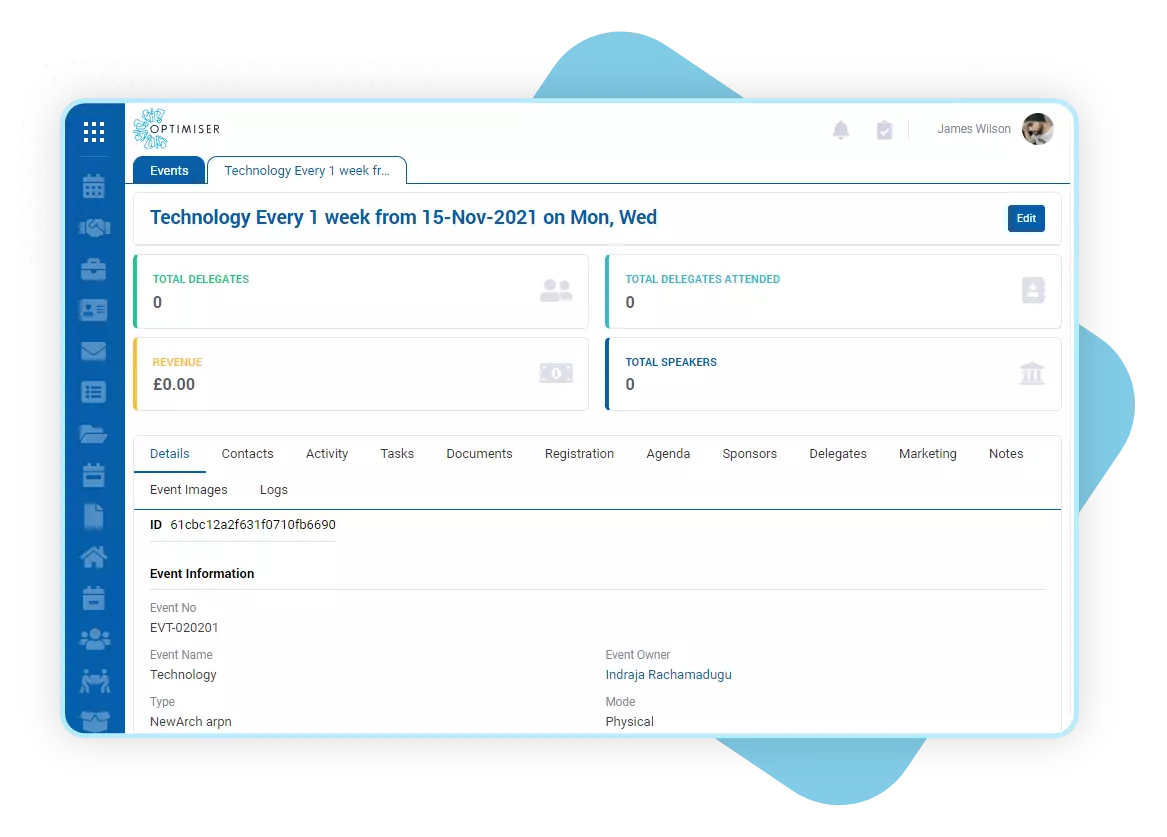
Task notification
Create a new task and add tags to it for easy search. The event organisers can manage their teams, sponsors, speakers and attendees from different tabs from the same platform. It reduces the chances of errors and allows the organisers to maintain a transparent communication channel with all parties. Organisers can set the priority of every task to accomplish them. They will receive timely notification of when the due date is approaching and one notification whenever a task has been accomplished.
Event information management
Organisers can create an event from scratch and sync the information on their website. From the Optimiser CRM platform, the event organiser can access all their documents and lead information from the menu. Optimiser CRM automatically captures information from emails and updates the database quickly. Store the event activities in the event calendar for easy view and never miss a deadline.
The organiser can set up a drip campaign for every new guest that registers to catch them up with the latest news. Or they can schedule follow-ups with the sales reps to ensure that the guests are not missing out on any information.
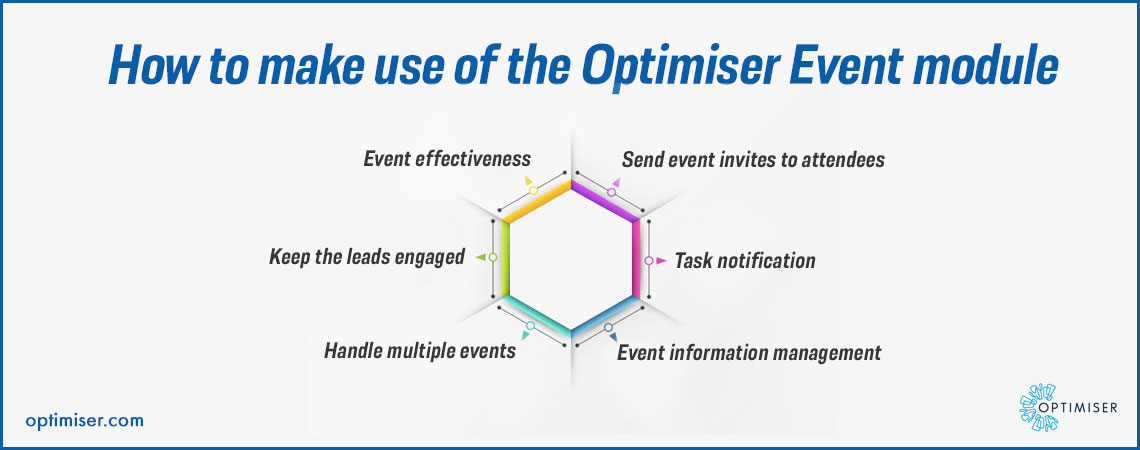
Handle multiple events
Event organisers can import leads and contacts from their websites or emails into the CRM platform using the Event Management Suite. Adding the tags will allow them to separate them and avoid confusion. Event organisers can aid the sales reps in filtering out their leads for the events they have been assigned for. Whenever a lead converts, the event organisers will loop back to which event the lead came from. This will aid in collecting and analysing every event's performance.
Keep the leads engaged
The main reason why many guests do not turn up for events is that there is no excitement being created about the event. As the event dates begin to near, event organisers can set up automatic replies or follow up emails to keep the conversation with the delegates going. Even if an automated email is sent to them, they will be reminded about the event. All the follow-up activities will be available inside the CRM database so that the sales reps know when to reach out to the attendees.
Event effectiveness
When managing the data from Optimiser CRM, event organisers can measure the sales brought in and calculate the prices of the tickets and the discounted prices. They can set the guest limit and use it for sales data. Organisers can pin out their best event networkers and offer bonuses to boost performances. Along with that, they can oversee the event budget and calculate the ROI of the events.
.webp)
Summary
Optimiser is a robust CRM platform that offers comprehensive tools for event organisers. With the help of the AI-enabled platform, they can automate repetitive tasks and draft new strategies to improve performance for future events.

30 days free trial. No credit card required
 One powerful platform
One powerful platform
 Simple to use
Simple to use
 Comprehensive
Comprehensive