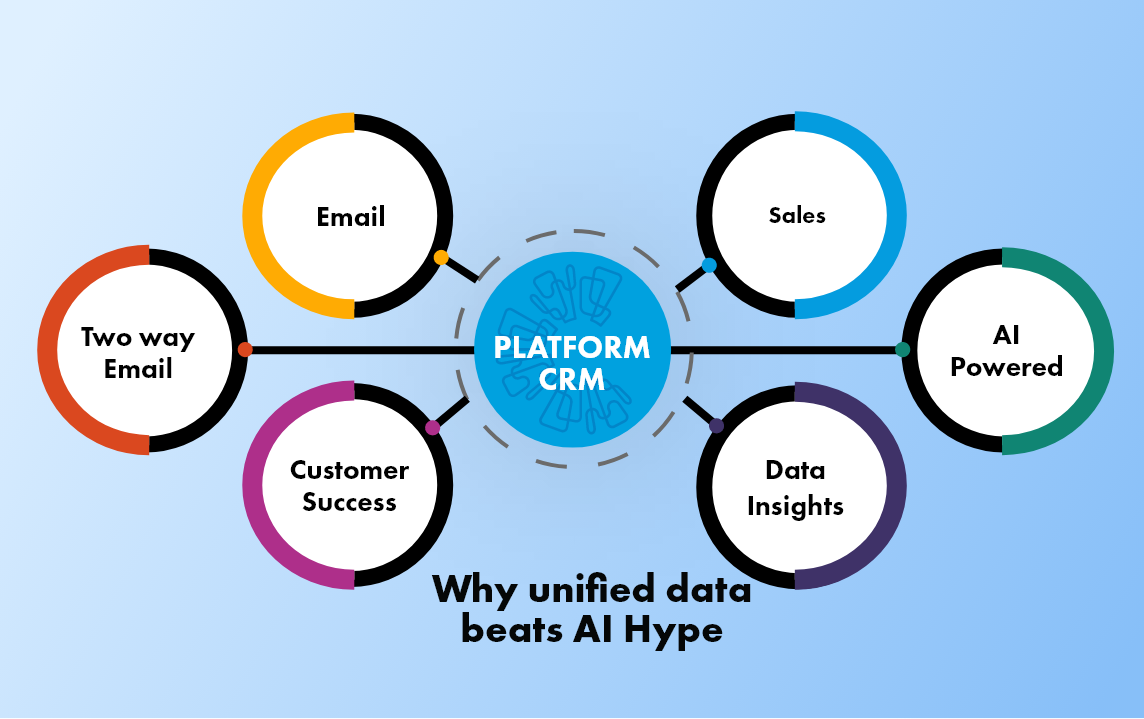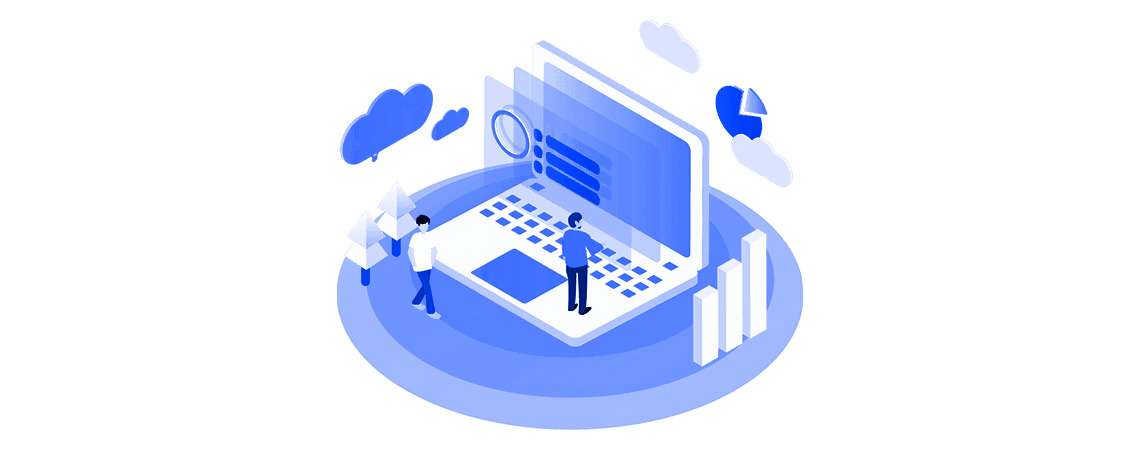
Does your cloud provider easily compete with this list of great essential features
What is “The Cloud”?
Although references to “The Cloud” are widespread in everyday technology talk, many people don’t know much about what Cloud computing is aside from a conceptual space to store data. Cloud computing as we know it refers to computer system resources (particularly computer power and stores of data) that are available on demand and require no active management. Most often, these resources are provided via the internet.
It was not until the 21st Century when more people and companies began using the Internet of Things (IoT) to run ERP Software programmes and store data that requires high-CPU processing capabilities. Cloud Computing uses this model to derive value for its users as businesses no longer needed to host their own hardware on-site, nor pay for its upkeep.
So what does that mean for users of The Cloud?
The benefit to users is multi-faceted. Switching to the cloud removes IT costs on servers for infrastructure installation, maintenance and repairs. Wherever the cloud user’s data is hosted, servers provided by IoT providers are almost always online and available on-demand, so even if there is a problem with the hardware or aggressive malware, the same data and services will be provided by a backup server in a different region. This makes it an incredibly secure place to run your business from, both in terms of saving and protecting your data.
On a user-facing level, businesses can now run and make full use of sophisticated and powerful technology, wherever their teams appear across the world. It ensures those teams can feed back to each other and that all data, wherever it is accessed from, is the most accurate and up to date version. In respect to the challenges presented by 2020 and now 2021, it also means that no matter what the specifications of individual employees’ computers, the same job specifications can be carried out whether operating from the office or from home.
But exactly what differentiates one cloud provider from another?
On a basic level, every cloud provider has servers that are available to users via the internet, and offer different levels of subscription which determine the amount of computing power the user can access, as well as the amount of online storage.
Security
The way the server stores your files is important. How are they encrypted? What levels of protection are they given? Where are the servers kept?
- Everyone reading this may have at least heard of a Firewall, whether they know what it does or not. A Firewall is a piece of hardware or software that applies a stringent set of rules to incoming traffic, thus creating a “wall” that keeps out viruses, malware and suspicious traffic. Almost every person will be using a Firewall already, often built-in to the computer’s hardware or else the server that the computer is attached to. Still, it is important to check your cloud provider is using one, too.
- Since the cloud is a global device, accessible from anywhere in the world, it does not matter where the physical location of your cloud provider’s servers are. However, it is useful to know how they are stored within that location. Are they in a private or public facility? If private, it means that even the company’s staff will often not have immediate or regular access to the servers, meaning your data is kept safe from unauthorised download and corruption.
- File encryption software, called ‘encryptors’, add algorithms to your data that scrambles and its contents. It then creates a specific key to unscramble the data that only intended parties have access to. Encryption ensures that even if someone does manage to access your data maliciously, your key company information should remain safe and undecipherable.
- AI is used to root out potential areas of insecurity in the cloud’s security around the clock and identify where fixes to be made. Once identified, a cloud computing provider should employ the use of auto-patching which quickly adds “patches” to fix bugs or security fixes. The advantage to these is that no matter what time of day or night, your data is receiving live protection.
- Even though your files are backed up on the cloud, excellent cloud providers will create a backup of your backup in a secondary location. This ensures that if one server is down or affected by regular updates, natural disaster, or the unlikely event of a malicious attack, you will still be able to access the same information you need, whenever you need it.
- Third party companies are often employed by large scale and effective cloud computing providers in order to help them stay at the forefront of secure data storage. These third party companies are experts in getting past encryptions and firewalls, and they are hired to find weak spots in providers’ defences.
Flexible and scalable
One of the primary reasons that cloud computing has grown to become so popular (over 90% of modern enterprises use a form of cloud services) is that it is a solution that works for everyone. Why? Because it is entirely flexible and scalable to meet the needs of any business. From small to medium sized enterprises, to charities, to global scale enterprises: your cloud subscription should be at the right cost for you, and have the capabilities to expand as your business grows. Some of the best cloud storage in the UK will even allocate a certain amount of storage per user for free, enabling smaller and not-for-profit organisations to stay on budget while keeping their vital information safe.
Migrations
Whether you are a large enterprise with tonnes of data, or a small business and need assistance converting files into the right format to be uploaded, your cloud computing provider should be able to help. These services can be a great indicator of how hands-on the provider’s customer service team will be later down the line if you ever run into issues and need their help. The more willing they are to assist with your initial file onboarding, the better! At the very least, you can expect your provider to give you a detailed walk-through on how to do it all yourself. Cloud providers are almost always data experts, so alongside offering their assistance, they should provide you with the tools and know-how to optimise the way you use and store your data.
“Businesses can now run and make full use of sophisticated and powerful technology… Switching to the cloud removes IT costs on servers for infrastructure installation, maintenance and repairs.”
How Optimiser’s Cloud services will benefit you
To summarise, the best cloud storage should be doing more for your business than simply holding your files and essential computer programmes. Optimiser’s Cloud computing services are designed with your full business scope in mind. Fully integrated with every tool suite on offer, Optimiser’s Cloud ensures all data- no matter how large your company is- feeds into a single accessible point for accurate, live, and instant analytics. Flexible and scalable to the exact needs and scope of your business, the detailed onboarding process will help our teams to work with you to create a personalised Cloud service, with availability to change and adapt as time goes on.
With peace of mind that your data handling is streamlined and secure, you can get on with driving sales and creating excellent customer relationships with data-integrated CRM and Sales tools. Use the checklist provided below to assist you in making the best choice for your business.
Your cloud checklist:
- Share documents without having to download
- Scalable to your business size
- Affordable pricing
- Flexible to meet your changing business needs
- Can access your files no matter where you are in the world
- The provider offers remote back-up of your files
- Firewalls and Encryptions are offered as a standard across all data
- The provider assists in formatting and moving files
- Trusted third parties are employed to test the servers’ security regularly
Optimiser is a comprehensive CRM software company, providing businesses a customisable solution to their personal goals for sales, productivity, and growth. Powerful integrated modules include lead management software, a B2B sales toolkit, automated marketing suite and more for sale under a single subscription. Try Optimiser’s CRM software demo with access to the full Enterprise Licence FREE for 30 days, and find out how you can skyrocket productivity in just one month!

30 days free trial. No credit card required
 One powerful platform
One powerful platform
 Simple to use
Simple to use
 Comprehensive
Comprehensive