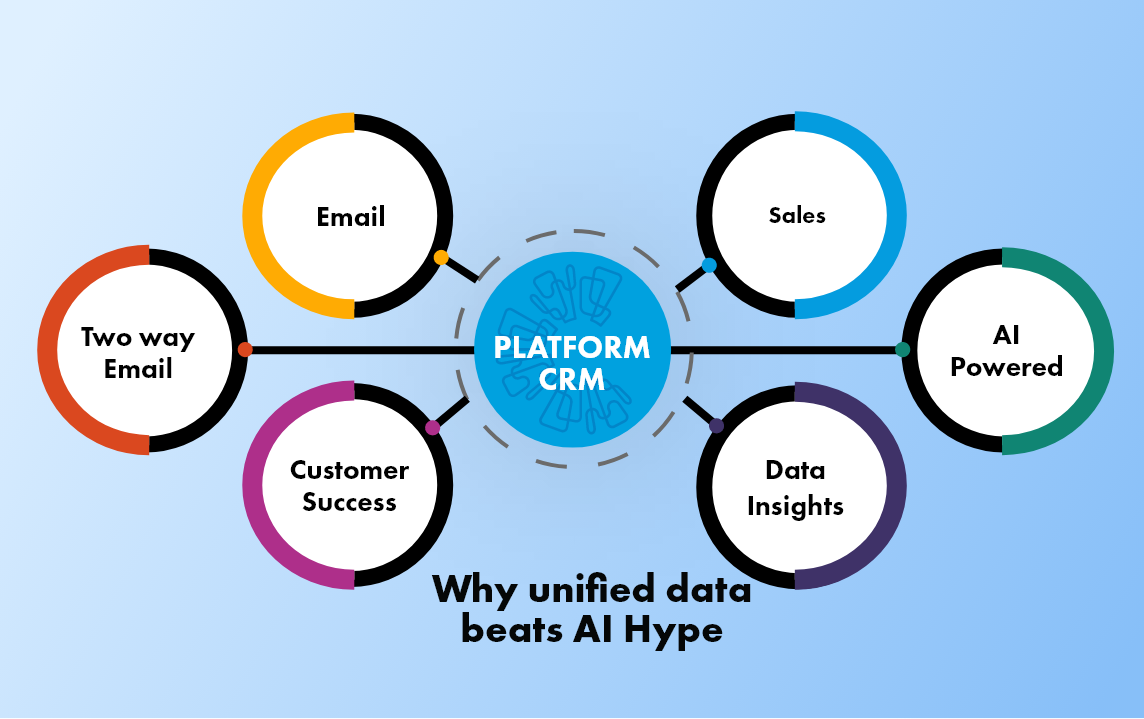A Small Business Owner’s Guide to Choosing and Using CRM Software
Small businesses are still discovering the value of Customer relationship management software. Apart from the management of contact and customer service, CRM is also used to add value to the business through the organisation of the sales, marketing and even the lead generation processes. Online CRM for small businesses offer a variety of features that are both effective and affordable.
"It has been reported that using a CRM helped one of the startups in growing their website traffic by 200%, generated more than twenty times leads within five months, and increased their retention rate by 50%."

Basics of CRM
As a business owner, you have likely heard about CRM. Perhaps not in detail, but enough to draw your interest into the software. It keeps tabs on the interactions your team has with the clients and the progress of a lead through the sales funnel.
Every business displays certain signs of needing a CRM before one begins to implement it. Many companies are hesitant to shift to CRM from their legacy software that is harder to maintain and costly. They begin to consider CRM after the previous methods fail to make any difference. Others wish to opt for CRM to focus on fast-paced growth and easy implementation and maintenance of the system.
Modern CRM systems use Artificial Intelligence to dish out insightful reports. While CRM did start as a contact management tool, it has grown out of its original purpose and evolved into a multi-functional software that is valuable for every business. This dynamic repository is often cloud-based, and it can be accessed from any place at any time. Cloud-based CRM for small businesses ensures that the information is backed up and stored during any data breach or any other issues with the system. From improving accountability to integrating with customer support tools, CRM has transformed into a business management system.
A CRM software includes of the following features:
1: Task Management: Company calendar gets synced up with the CRM software, allowing administrators to set tasks for the team members, create reminders, and receive notifications as the tasks are accomplished or if the deadline is closer.
It often comes via email or text.
2: Project Management: Many CRM tools such as Optimiser come with a built-in Project Management Suite that allows business owners to assign tasks, check the status of the ongoing projects, and take care of the marketing process. It allows companies to seek out bigger and more projects. Once they have that, they can juggle between them without missing a single deadline with the notification system in place. You will be notified to ensure that you are up to date with the task progress.
3: Customer data management: Easy to update and edit, CRM is ideally used by many for data management. It stores information about the customer ranging from email ID, phone number, likes and dislikes, queries, email interactions, website visits, purchase history and much more.
4: Third-party integrations: Integrations are a vital part of every business using CRM. It connects different departments such as sales, marketing and customer service to ensure that the data is being used optimally to provide the best possible customer experience. Integrations allow accurate customer segmentation as information coming from various channels can be quite beneficial to know more about your audience.
5: Workflow Automation: Many business owners opt for CRM, not only for management but also to improve productivity. Automating the repetitive tasks that would consume several hours, CRM allows the employees to work more creatively and focus on creating more data-driven strategies. The routine tasks are accomplished by automation to ensure that the database is updated with all the latest information and reduces the chances of human error.
6: Sales Management: It provides access to the sales team from the cloud-based system and is used by the sales agents within and outside of the office for selling purposes. They can gain access to customer data instantly. It will allow them to debate on the approach with which they will convince the consumers. It uses all the latest information from the leads. Sales reps are likely to be more successful while presenting the product so that it is tailored to the consumer's needs. Sales CRM for small businesses such as Optimiser are quite affordable and intuitive. By providing data-driven statistics, the sales team can evolve their selling patterns. At the same time, the automation finishes up the tedious tasks.
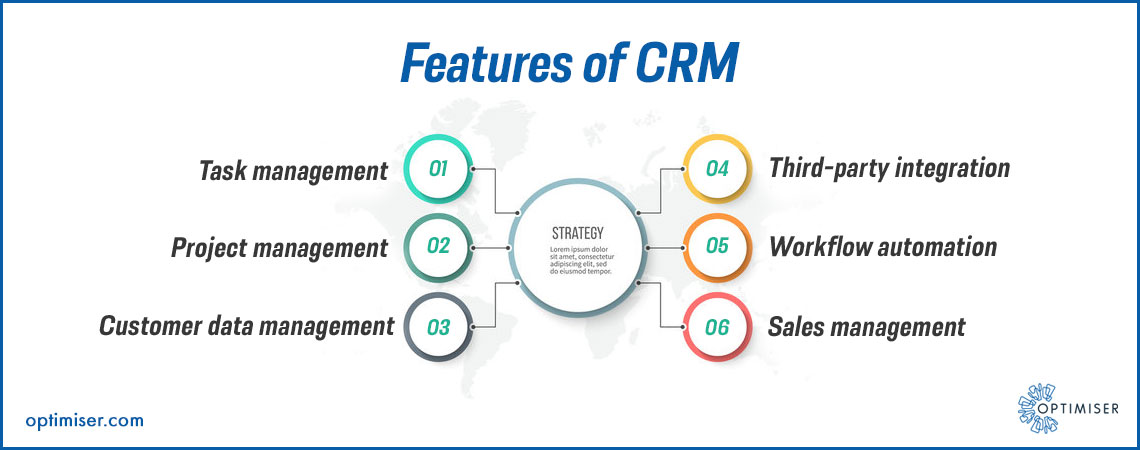
How to Choose CRM software for your business
For starters, look for CRM software that comes with a free trial. After using a CRM, many businesses have reported that they simply grew out of it, or it didn't work out for their business operations. This is not necessarily a bad thing.
- It is not always the case that the first CRM you select will be the best option for you. There is a variety of CRM software such as Hotel CRM, Sales CRM, Marketing CRM, Project Management CRM, etc. These are designed for specific functions, and they excel in that. Others offer an all-rounder CRM. Taking the example of Optimiser, the top CRM for small businesses comes with several suites. Businesses can add or remove whichever feature they know is not going to be utilised. The solution is fully customisable and scalable. Optimiser seamlessly embeds into every website and even offers customisable integrations in case one wants it.
- It gives a unified view of the customers within one platform. One need not switch between screens and apps to get their data. All of it is stored in one place and is easy to search.
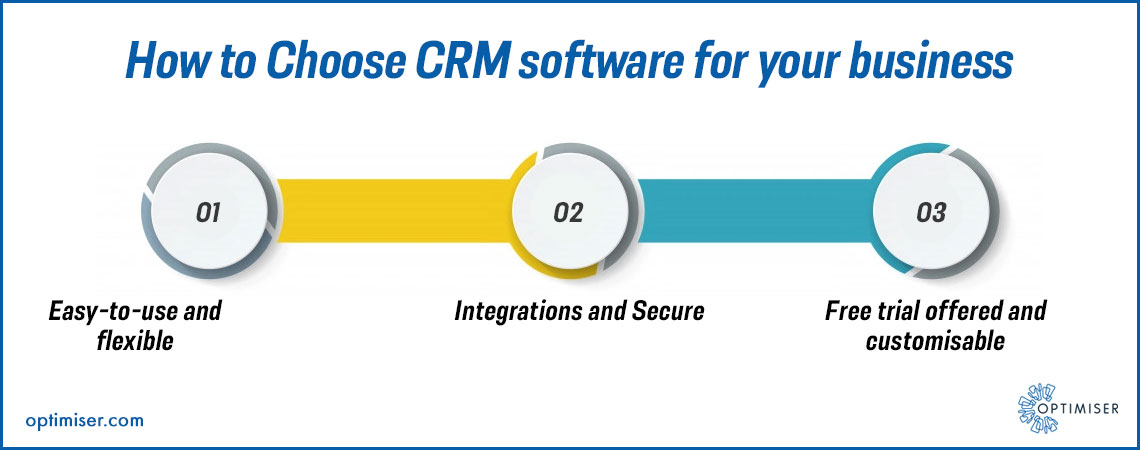
- The transfer of data from one system to another is seamless. It ensures that customer data remains secure. There is a two-step verification process, and an option wherein companies can access sensitive information to select employees.
- To ensure that you can pick out a CRM that aligns with your business needs, you will have to evaluate your use cases. Do you need the CRM for workflow management, or do you need it to streamline your sales process or is your requirement for a CRM is driven by the need to bridge a gap between the sales and the marketing teams?
Summary
CRM is a dynamic software that can be used by any small to medium business. Looking for a CRM that is both within your budget and fulfills your business needs is not as tough as one might think. It is simply a matter of knowing the business requirements. Most of the CRM out there will tailor and adapt once they have been implemented

30 days free trial. No credit card required
 One powerful platform
One powerful platform
 Simple to use
Simple to use
 Comprehensive
Comprehensive