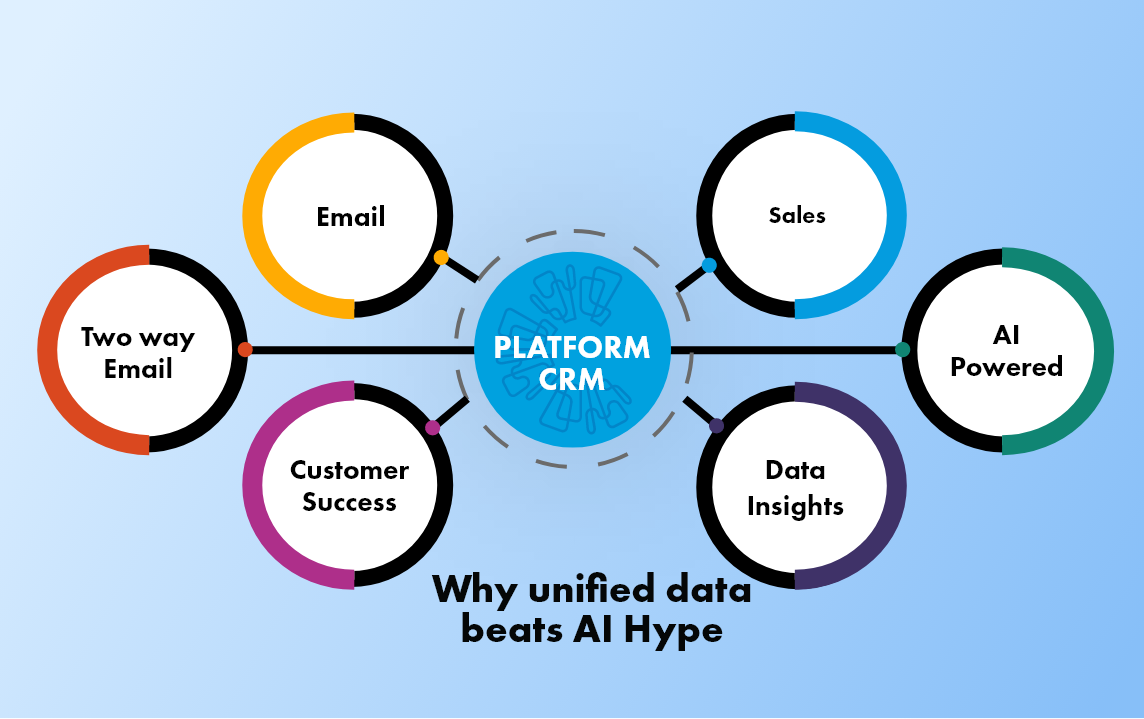5 Successful Project Management Tips for Remote Workers
Working from home was not a popular concept until the pandemic struck the world. Suddenly everyone cooped inside. But over a year, companies have begun to learn and grow with the evolving expectations of the employees and prepare for unforeseen circumstances. One of the latest changes includes remote working to ensure employee safety and comfort. Adopting Project Management Tools and Software is another.
The myth that employees will become lazy while working from home has been proven incorrect. If anything, they have been far more productive than they were in the office. A better work-life balance has made them happier. Many bigger corporations have adopted a hybrid working system. A system wherein the employees can work a set number of days from home and the rest from the office.
Here are some of the best project management tips for remote workers:
Weekly video meetings
Remote working may have its benefits, but employees tend to miss the human contact established within the office space. Having some office time sets up an environment that is both productive and positive for the employees.
To maintain this contact within your team, you can organise weekly video calls to brainstorm ideas or interact with the team members. You can check in on how your employees are feeling and performing. This ensures that none of them is isolated and has an emotional context while working.
To bridge the gap, you can ask all of your team members to turn on their cameras to see each other's faces. It will increase the bonding aspect within the team, and it reduces the chance of miscommunication and misunderstanding that may hurt someone's emotions. It will boost clear communication and increase transparency.
Suppose everyone within your organisation is uncomfortable in front of the camera. In that case, you can use the chat message feature for project updates and progress to establish an open communication channel.
.png)
Project Management System
A robust project management system is a must for organising and streamlining remote projects. Having a single source for all the data regarding every project is the best way to keep everyone on the same page.
A few things must be kept in mind while selecting Project management software. It depends on what industry you belong to and what kind of work you do. For example, suppose you are a small business with numerous projects. In that case, you will need a diversified project management system to accomplish tedious tasks, leaving you time to finish other priority tasks. On the other hand, if you are a company working on a specialised project, you will require defined stages and sequenced dependencies.
Your team deserves software that will assist them while working. How will they finish their set tasks if they are too busy sorting out the project management system? Having a complex project management system is not the answer; look for one that is easy to use and provides demonstration and training to your staff. No matter your strategies, your project management system will help you identify the bottlenecks, give you advanced analytics, oversee your team's abilities, and monitor their output. You will pinpoint issues and fix them even before they arise.
Your software should be flexible and adaptable at the end of the day. One of the best choices is Optimiser CRM, a project management suite. You can add and remove features that you do not need. Essentially, you will be paying for functions that you will utilise fully. The suite includes assigning tasks, tracking their progress, and using the performance reports to develop new strategies for working efficiently.
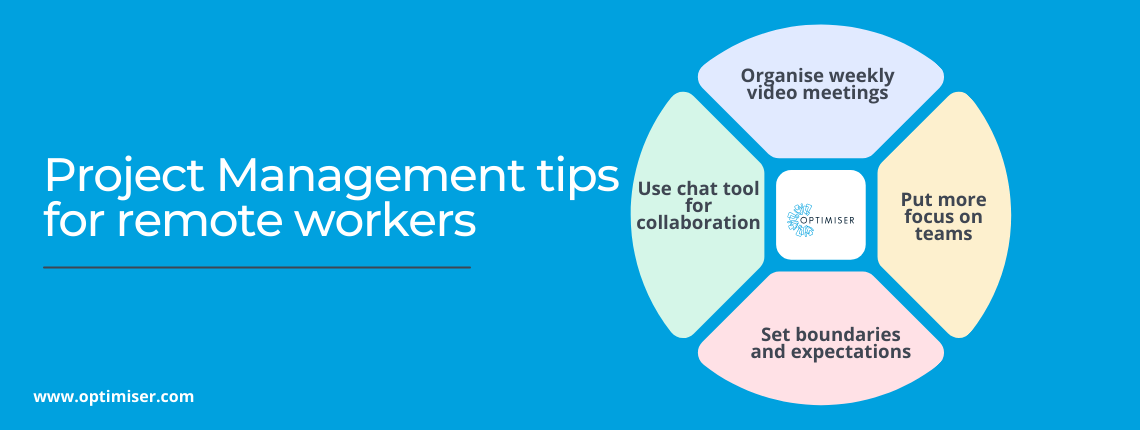
Enhance collaboration with chat tools
Email is quite useful for sending large amounts of information from one person to another. This is a more formal means that can be used for complex projects. But when it comes to team communication, email falls short. A rapid back and forth between teams using email can get lost in the inbox, due to which members may lose crucial details.
On the other hand, using a chat tool can be used for informal communication and rapid-fire communication. Anything urgent can be conveyed using the chat tool and resolved immediately. One can even find old conversations in the chat for future reference. You can keep the collaboration blooming with a set of chat etiquettes and enjoy an engaging environment.
Set boundaries and expectations
Working from home requires a structure. Due to an unprecedented event, all of the employees were forced to move to this unconventional means. So, before your team begins working remotely, set expectations so that your team knows what is expected out of them. Tracking Tools for Business keeps a record of previous interactions and maintains transparency.
Focus on team
Simply because you found an article that stated that your employees are more productive in the 9 to 5 schedule does not mean it applies to your team as well. Everyone has a different work capability.
While you should experiment with new strategies and management techniques, ensure that you know what working style suits your team the best. Without establishing familiarity and trust with the team members, you will not employ new tips and tricks. Keep the communication lines open and encourage accountability.
SUMMARY
Using a project management tool such as Optimiser is the best tip to stay organised. However, the little details like an open channel for communication, focusing on collaboration and establishing boundaries can go a long way in making your employees feel comfortable and productive.

30 days free trial. No credit card required
 One powerful platform
One powerful platform
 Simple to use
Simple to use
 Comprehensive
Comprehensive